Trello is a great visual organizational tool for your business. Interior designers track orders and keep track of project management all while creating that perfect psychological environment for the client to call in an emergency.
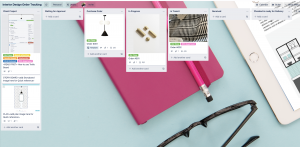
But how can that be done easily from both your phone, your computer, and you email inbox to-do list? Well, Trello is how.
Trello formatted in various ways, is used for just about any task for any type of business. I put together a sample board and made it public for you to see. Click on this link to the see the board:
Interior Design Order Tracking Trello Board
This particular Trello board is set up for clients orders. It has the plan and the product images in the first column, (known as a list). Each list is a phase of the design sequence and as the card moves from left to right the order is moving along the process as well. approval, Purchase order, delivery, received, ready for delivery etc.
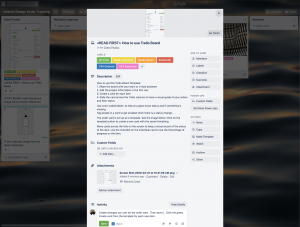
Tagging is how the real power of the boards comes into play. You can tag the card with a person’s email so that they know when it has been moved. (or your assistant can move the card and YOU get the email to know the status). At a simple glance at the cards, you know what is happening with your orders. Tagging status with a color tag, as I made here, helps highlight each card with its status, on time, needs repair, waiting or backordered.
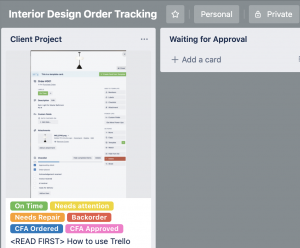
Each card has a checklist and as each card’s checklist is checked off the percentage of complete is listed on the card. Make one template card and it is duplicated and the PO and image will be added to the new card.
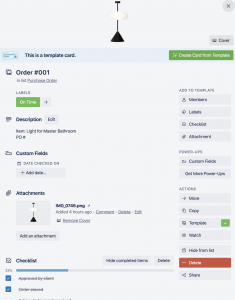
template Trello card to track an order
Have fun and I hope you enjoy using Trello.
Download the Trello app so that you are connected to your Trello boards when you are away from the office.
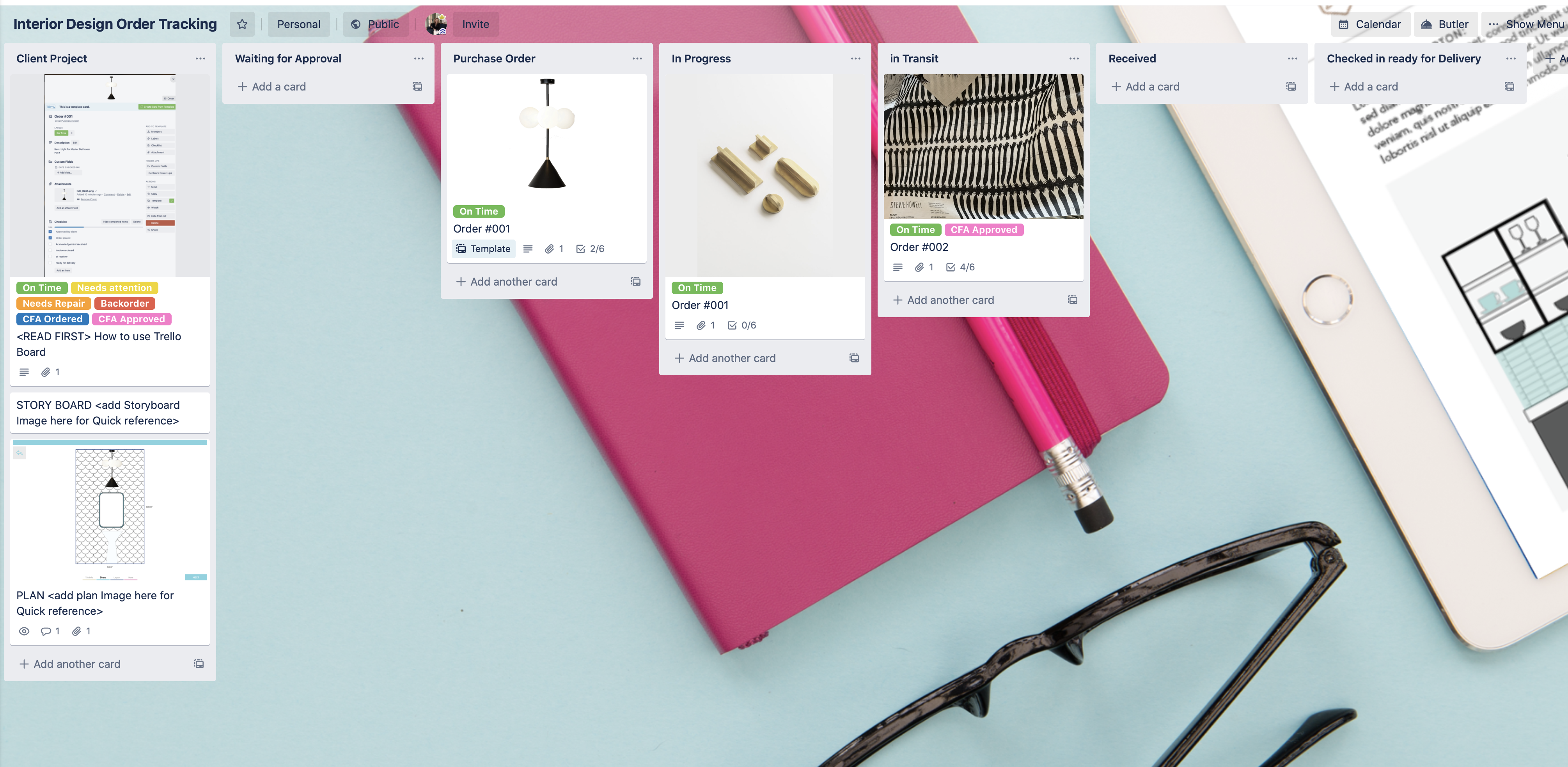
I always love to see how other people use these tools. It always gives me a different idea. Thanks!
Thanks for sharing how you use Trello for keeping things organized.
Looks like such a great tool. We designers love this type of quickly accessed visual information!
thanks for insight in how to use Trello. I have it installed, but never end up using it!
Great info – I’ve got Trello, but haven’t taken the time yet to figure out how best to use it, so this is so helpful!
Great post on the power of how Trello can help. I have used it a little and it was great to see other ways to use it!
This is brilliant! Thank you for sharing the template. Trello seriously confuses me but I keep trying to master it!
I use Trello regularly and it never occurred to me to use the mobile app. Thank you for the suggestion!