Navigating AI and Copyright: A Guide for Designers
As designers, we live in a world that’s constantly evolving—especially now, with AI popping up everywhere like a wild new species in the design jungle. But just like new terrain, it’s important to understand where the pitfalls are before we run full speed ahead. Today, let’s tackle some of the key things you need to know about using AI-generated content, copyright, and how it all impacts your design work.
AI, Copyright, and the Legal Landscape
First things first: what is copyright? I’m not talking about the little paragraph at the end of an article (copyright with a “w”). I’m talking about the legal rights associated with something you create (copyright with an “r”). If you’ve ever built a design from scratch, you’ve probably experienced that feeling of owning it—that this is your creation, made by yourhands. Copyright law backs up that feeling, making sure that your original work belongs to you.
But here’s the twist: AI-generated content is not copyrightable in the same way. It’s a bit like making a smoothie out of fruits that you didn’t grow—the output is yours, but the original ingredients? Not so much. AI platforms are like a community garden where everyone contributes, but no one can take full credit for what comes out of it. So, while you might generate a beautiful concept on Mid-Journey or DALL-E, legally speaking, it’s not your creation in the copyright sense. Anyone else can pick those fruits—and that can have real consequences for your business.

The Implications for Designers
Imagine you’re a client, and you’ve just hired someone to create a logo for your new business. Now imagine you find out that the designer used an AI tool, and the logo’s not protected under copyright. Suddenly, that logo’s in the public domain—and anyone can use it, copy it, or modify it. That’s like paying a premium for a tailor-made suit only to find out anyone else can grab the same one off the rack for free. Ouch.
For us designers, this means we need to be extra careful. We have to know what rights we’re giving up when we use AI platforms and communicate that clearly to our clients. They deserve to know whether what they’re paying for is a unique creation or something that’s just a step away from being community property.
The Fine Print No One Reads (But Should)
One of the lesser-known realities of these AI platforms is that they have terms of use that most of us skip over—but that can come back to bite us. If you create an image on a public, free account, you’re not just supposed to label it as AI-generated content—you also need to credit the platform and date it. And if you want to use that content commercially? You better be paying for a premium subscription.
This makes sense when you think about it—after all, these AI tools are pulling from countless sources to create what you see. They’re great for ideation, like a hyper-powered version of Pinterest, where you can quickly visualize concepts without using anyone else’s copyrighted work directly. But remember, just because you can doesn’t mean you should. Before you include an AI-generated image in a project, think about what’s at stake.
Privacy and Exclusivity: The Real Value of Human-Generated Design
If there’s one thing I’ve learned, it’s that clients value exclusivity and privacy—knowing that what they have is truly theirs. AI can generate beautiful imagery, but that imagery is like a song that’s been played at every party—it’s catchy, but it doesn’t feel personal.
Human-generated designs, on the other hand, carry the weight of exclusivity—it’s the difference between having a ready-made print and commissioning an artist for an original. That’s why clients pay designers the big bucks—for unique, deeply considered solutions that can’t be replicated by anyone else. Privacy isn’t just a bonus; it’s part of the premium service we provide.
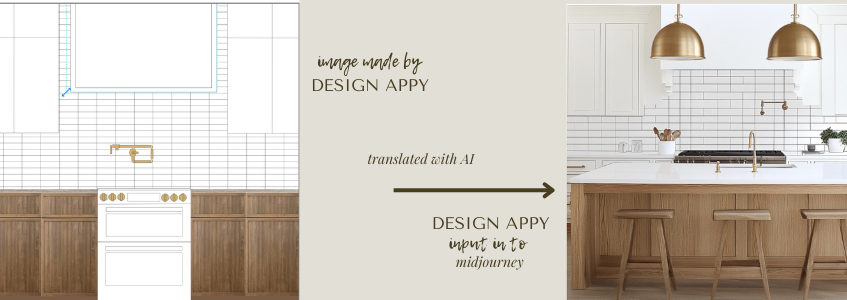
Practical Tips to Protect Yourself
So, what can you do to protect your design work and your clients’ interests while still benefiting from AI tools?
- Use AI as a Starting Point: AI is fantastic for ideation—use it like a sketchbook, but don’t let it be the final word.
- Clarify Usage with Clients: If you’re incorporating AI-generated elements, be upfront about it. Write it into your contracts so that everyone knows what they’re getting.
- Understand the Platform Terms: Make sure you know what rights you’re giving up when using an AI tool. If the terms say you need to label it, label it. If it says you need a commercial license, make sure you have it.
- Draw Your Line: Decide what’s right for your business. Maybe you decide to use AI for mood boards but keep all final designs human-made. Whatever your approach, be clear about where you stand.
Moving Forward with AI
As we head into the future of design, it’s tempting to dive headfirst into the AI wave. And sure, it can be a great resource—a powerful assistant that can expand our creative process in ways we never imagined. But just because you have a hammer doesn’t mean every project is a nail.
We need to keep our feet on the ground, understand the implications, and use these tools wisely. Our clients count on us for our expertise, and part of that expertise is knowing when to lean on AI—and when to step back and say, “This one needs a human touch.”
The more knowledge you have, the more power you wield—so let’s use that power wisely.
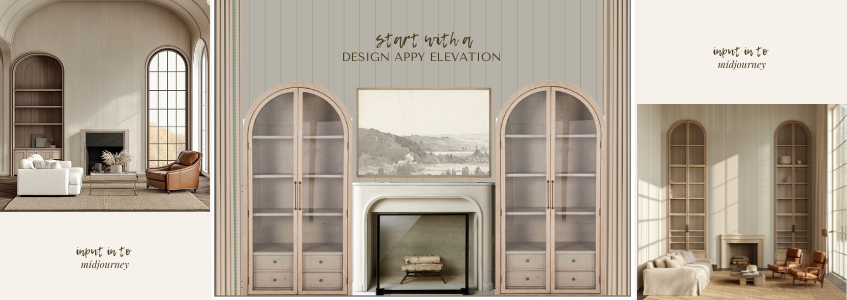
Pause Before You Prompt: The Conscious Use of AI in Interior Design
AI is everywhere, and as designers, it’s easy to get caught up in the promise of instant results. After all, who wouldn’t love a quick fix, an easy way to generate content for mood boards or marketing? But before we rush into a future filled with AI tools, we need to take a step back and think about the environmental cost—and the true value—of what we’re creating.
There’s a saying that comes to mind: “Anything you can do, I can do better.” Well, AI is impressive, but I think we need to flip that mindset. Anything AI can do, we can do better—more thoughtfully, with less energy, and with a unique human touch. That’s the essence of conscious design, and today, I’m here to help you look at AI with fresh eyes and make choices that align with your brand and values.
The Environmental Price of AI
Let’s start with the basics. Did you know that creating one AI-generated image can use as much energy as charging your phone all day? Just one image from a tool like Stable Diffusion requires an entire cell phone’s worth of energy. And if you’re using tools like DALL-E or MidJourney, you’re looking at about four images per full phone charge. Those quick, flashy results come at an environmental cost—one that adds up fast if you’re generating image after image just to get something “good enough.”
The processing centers that support these AI tools are also consuming massive amounts of water to cool down all that computing power. Last year alone, Google used billions of gallons of water to keep their servers from overheating. So before you prompt, pause. Ask yourself, is this image really worth it? Will it move the needle for your business, or is it just for fun?
Design Appy + AI
Drafting an interior elevation , you get to include the materials, colors and finishes for the space. The best way to start an AI image generator is with an accurate design image. The ability to get an image result that you want is to start from a close representation of what you want to create. The AI generators can create many images and be a miss each time. The problem with the iterative process is the inability to explain the lighting scale and patterns on every surface.
As a solution to begin using AI generators, Design Appy™ makes the process easier and faster. AI generators can speed up the rendering process and with the right starting point the tools can be a successful solution for ideation!
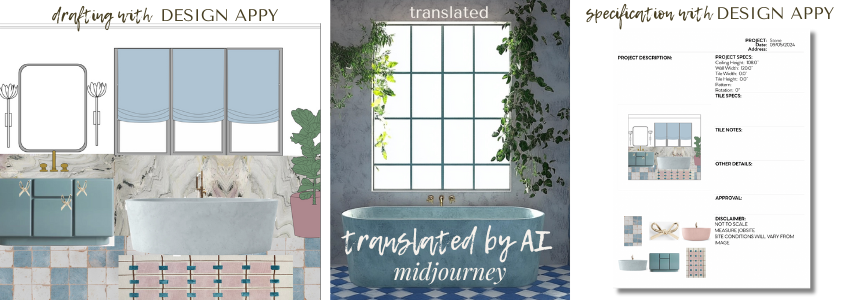
The AI Value Test
Now, I’m not saying don’t use AI at all—it has its place. But we need to be smart about how and when we use it. Here are a few questions to ask yourself before hitting that prompt button:
- Does This Represent My Work? AI can be great for quick concept work or mood board visuals, but if you’re using it to generate a flood of social media content, take a step back. Does this image truly reflect your brand and your standards as a designer?
- Is This a Professional Solution? We need to be careful about putting out visuals that aren’t feasible or buildable in reality. Your portfolio should showcase real, achievable designs, not AI-generated fantasies that might mislead clients or colleagues.
- Does It Align With My Brand? If your main source of referrals is architects, builders, or other design professionals, they’ll notice if your portfolio starts looking less like your work and more like generic AI content. They might even question whether you’re still actively designing or if you’ve pivoted to content creation.
Be Selective, Be Conscious
Using AI doesn’t have to mean sacrificing quality or values. It’s about choosing the right tool for the job—and using it wisely. If you’re creating content for social media, maybe start with a Pinterest search for inspiration before generating something new. Often, you’ll find what you need—or at least a starting point that saves energy and resources.
Another tip: use AI tools in “fast” mode instead of “turbo.” The difference in speed might be just a minute or two, but the energy savings are significant. And when you’re prompting AI, think quality over quantity. It’s easy to fall into the trap of reprompting over and over, chasing the perfect image, but those prompts add up—both in energy use and in the time you’re spending.
AI vs. Human Touch
Remember, AI-generated content is already being tagged by platforms like Instagram and recognized as non-human. The more AI-heavy your portfolio or feed becomes, the more you risk devaluing your work. Think of it like diamonds: a natural diamond holds a different value than a lab-made one. AI content might be shiny, but the value of genuine human creativity and craftsmanship is irreplaceable.
So before you prompt, pause. Make sure every piece of content aligns with your brand, reflects your values, and truly adds something meaningful to your business. AI is a tool, but it shouldn’t replace what makes your work special—your unique, human touch.
Stay Rare, Stay Genuine
In the rush to use AI, don’t forget what sets you apart. Human connection, creativity, and craftsmanship will always be more valuable than anything AI can produce. Stay true to your brand, use AI consciously, and remember: anything AI can do, you can do better—with heart, thoughtfulness, and style.
Use Ai apps in the home design process:
AI image generators have quickly become a fast visulizer in the interior design world, offering a new way to elevate client proposals and enhance the ideation phase. Imagine having the power to instantly visualize a concept, bring a mood board to life, or create photorealistic interior design solutions. These tools can help bridge the gap between the client’s imagination and your design vision, making the whole process more collaborative and exciting. Today, we’re diving into how to effectively use AI image generators to improve your client experience—from creating compelling prompts to using input images for professional-level designs.
Ideation Becomes Instant with AI Image Generators
The ideation phase of design can often feel like a mix of excitement and uncertainty for clients. They know what they like, but they may not have the vocabulary to express it. That’s where AI image generators step in—they’re like having a magic wand that can bring the abstract to life within minutes. Clients can see beyond words and get excited about a design direction because, suddenly, it’s right in front of them. Picture this: instead of explaining what a “mid-century modern dining room with a hint of coastal” looks like, you show them a photorealistic image that captures it perfectly. It’s like turning vague inspiration into vivid reality.

Structuring the Perfect Image Prompt
Creating the right prompt for an AI image generator is an art in itself—and getting it right can make a world of difference in the quality of the generated images. Here’s the trick: the more detailed you are, the closer the AI can get to your vision. Think of writing a prompt like giving directions to a friend over the phone—the clearer you are, the less likely they’ll get lost.
Instead of just typing “cozy living room,” try something like “A cozy living room with warm ambient lighting, dark wood floors, a navy velvet sofa, modern abstract wall art, and brass accents.” Adding adjectives, styles, and even the color palette can bring you an image that aligns with what you’re envisioning.
- Where is the light from the window?
- What time of day is the image taken?
- Is it an editorial image for a magazine?
- How tall is the space?
- What is the setting for the outdoors?
Using Input Images for More Professional Results
One way to make AI image generators even more effective is to provide an input image to guide the final output. Think of input images as a kind of map—they help the AI understand the starting point and steer the generated results in the desired direction. For example, you can use 2D interior elevations from Design Appy to guide an AI image generator, taking your line drawings from conceptual to photorealistic in minutes. This is especially useful when working on remodels or trying to give a client a sense of the “after” before you’ve even broken ground.
Pairing AI-generated images with 2D elevations from Design Appy also gives a clear and consistent visual journey for your clients. It’s like giving them the “blueprint” view and the “dream” view at the same time—which makes it far easier for clients to understand and approve design decisions. They can literally see the space evolve from a technical outline to a vibrant, livable room.
The Power of AI to Elevate Client Confidence
At the end of the day, AI image generators are all about enhancing the client experience. When clients can see a realistic version of what their space could look like, they feel more confident and more engaged in the process. The power dynamic shifts from “Trust me, it’ll be great” to “Here’s what your future home looks like”—and that’s empowering for both you and your client.
The combination of mood boards, 2D elevations from Design Appy, and AI-generated imagery can make every presentation more dynamic and clear. It allows clients to make decisions faster because they are informed visually, and they’re no longer just relying on their imagination.
In the ever-evolving world of design, embracing tools that help clients see your vision can make all the difference. So why not let AI image generators become a trusted partner in your creative process? After all, a picture is worth a thousand words—and with the right prompts, your designs could be worth even more.
Understanding the Limitations of AI Image Generators in Interior Design
AI image generation is a fascinating tool that is quickly transforming the design industry. It provides designers with a new way to visualize concepts, communicate ideas, and explore design possibilities. However, it’s important to understand that AI image generators come with inherent limitations, especially when applied to interior design. The tools are not a perfect substitute for traditional design renderings, and aligning client expectations with what AI-generated images can deliver is essential.
The Iterative Nature of AI Image Generation
One thing designers and clients need to understand about using AI image generation is that it’s an iterative process—one that can be frustrating at times. Unlike a human, an AI image generator doesn’t create an exact solution based on specific instructions. Instead, it produces variations of an idea, requiring the user to provide multiple rounds of feedback to refine the image. This iterative process can be time-consuming, and the results may not always be exactly what you have in mind.
For instance, if you want to visualize a specific buildable space, an AI tool might generate something similar but not exact. Designers need to be prepared to invest time in tweaking prompts, refining details, and going through multiple versions before achieving a satisfactory outcome. Even then, the results will not be precise—often resembling the concept and lacking realistic buildable solution. This makes AI-generated imagery more suitable for conveying mood, aesthetics, or conceptual elements rather than delivering detailed, finalized design plans.
Abnormal Elements in Backgrounds and Lack of Control
Another challenge when working with AI-generated images is the presence of abnormal or surreal elements, particularly in the background. AI algorithms are trained on large datasets, and while they can generate impressively realistic interiors, they often introduce strange artifacts that don’t belong. You might find an extra armchair with no legs, windows that lead to nowhere, or light fixtures that defy the laws of physics. This lack of control over the finer details of the image can be problematic, especially when working with clients who may take AI-generated visuals at face value.
Designers must understand that AI image generators are not 3D rendering tools. They lack the precision and predictability that come from using a drafting program. When using AI-generated content, it’s crucial to ensure that your clients understand the inherent limitations. The purpose of these visuals is to convey ideas, not to serve as final or realistic representations of the design.
Setting Client Expectations
When integrating AI-generated images into the professional design process, managing client expectations is key. It’s important to explain upfront that AI-generated images are not the same as professionally created 3D renderings. AI imagery is an excellent tool for ideation and mood-setting, but it lacks the precision required for technical work. Clients should be made aware that these images are meant to inspire rather than specify.
While AI image generators can be useful for early-stage brainstorming, they should not replace detailed CAD drawings, 3D renderings, or other technical visuals. Designers can use AI to help clients visualize the general direction of a project—to capture the feeling of a space, explore different color schemes, or generate quick conceptual ideas. However, for construction, sourcing, and final approvals, the detailed and reliable output from drafting and rendering software is still indispensable.
Integrating AI Imagery in Design Workflow
AI-generated images can add value to the professional design process if used thoughtfully. Designers can use them in the initial phase of design to rapidly generate and discuss ideas with clients. They can be particularly useful when trying to explore a variety of creative directions before investing time in more detailed drawings. However, these images should always be accompanied by clear communication about their limitations.
By integrating AI imagery into the workflow while setting realistic expectations, designers can take advantage of the creative possibilities that AI provides without misleading clients. This transparency will help foster trust, ensuring that clients understand the difference between conceptual images and the fully realized renderings produced through professional drafting programs.
Prompt ideas to get started:
What types of prompt cues can help you create what you are looking for:
Before you prompt its best to explain context. Where would you see this image? What time of day was it taken? What is the image frame size? what device created or captured the image you are creating?
Here are some shortcut context that you can include in your prompts to get a better solution:
- Editorial photo, magazine cover, furniture catalog, architectural rendering
- Morning light glow, sunlight streaming in, bright natural light, golden hour, warm light, cool light, sunset or twilight
- City name or location to control exterior landscape
The overall atmosphere should elegantly blend the timeless beauty of neoclassicism with the clean lines and innovative design of modern decor.
Examples of prompts and Design styles to begin playing around with image generators:
These prompts are designed to help visualize different design ideas and inspire concepts for interior design projects:
1. Modern Living Room Concepts
- “A cozy modern living room featuring neutral tones, natural wood furniture, large windows with flowing sheer curtains, and a hint of greenery – contemporary Scandinavian style, soft textures, minimalist decor.”
- “Luxurious living room in Art Deco style, featuring deep emerald velvet sofas, brass coffee table, geometric wall art, and dramatic lighting – elegant, sophisticated, high contrast.”
2. Kitchen Design Inspiration
- “An open-concept kitchen with minimalist white cabinets, a large marble island, gold hardware, and matte black appliances – modern European style, bright and airy with natural light.”
- “Rustic farmhouse kitchen with reclaimed wood cabinetry, a large farmhouse sink, open shelves with ceramic dishware, and vintage-style pendant lighting – cozy and inviting.”
3. Bathroom Design Ideas
- “Luxurious spa-like bathroom with freestanding soaking tub, large windows overlooking a garden, white marble floor tiles, and brass fixtures – serene, relaxing, elegant.”
- “Industrial-style bathroom with exposed brick walls, concrete sink, black matte hardware, large round mirror, and natural elements like green plants – bold, stylish.”
4. Bedroom Design Concepts
- “Calm and serene bedroom with natural linen bedding, light wooden furniture, oversized rattan pendant light, and abstract wall art – inspired by Japandi style, neutral tones, minimal decor.”
- “Opulent master bedroom featuring dark navy walls, velvet upholstered bed with brass accents, large area rug in rich colors, and antique-style bedside lamps – dramatic, elegant, sophisticated.”
5. Unique Color Schemes
- “A dining room in a deep emerald green color palette, with gold accents, velvet dining chairs, dark wood table, and geometric patterned wallpaper – rich, luxurious, bold.”
- “A playroom with bright pastel colors, including shades of mint green, light coral, and soft yellow, featuring low shelves, colorful toy storage, and playful wall murals – cheerful, fun, energetic.”
6. Outdoor Living Areas
- “A tropical outdoor living area with bamboo furniture, colorful throw pillows, lush green plants, wooden deck, and string lights for evening ambiance – inspired by bohemian resort vibes.”
- “Modern outdoor patio with sleek black and white furniture, fire pit, minimalist landscaping, and cozy outdoor rug – monochrome color scheme, sophisticated, inviting.”
7. Lighting Design Inspiration
- “A grand foyer with a statement chandelier featuring cascading crystals, high ceilings, marble flooring, and an intricate staircase with wrought iron railing – luxurious, sophisticated, dramatic.”
- “A contemporary dining room with linear LED pendant light above the dining table, featuring an accent wall with textured paneling and neutral tones – modern, minimalist, stylish.”
8. Kids’ Rooms
- “A whimsical children’s bedroom with a woodland theme, featuring a treehouse-style bed, woodland animal wall decals, and soft pastel bedding – playful, imaginative, cozy.”
- “A modern teenager’s room with industrial decor, metal bed frame, exposed brick accent wall, skateboard wall display, and desk with books and posters – urban, stylish, personal.”
9. Commercial Design Ideas
- “A modern café with Scandinavian design elements, featuring natural wood tables, black wire chairs, green indoor plants, large windows, and a cozy corner with lounge seating – light, airy, relaxed.”
- “Chic boutique with an eclectic mix of vintage and contemporary decor, clothing racks with soft pastel colors, brass accents, a velvet loveseat, and unique pendant lights – stylish, inviting.”
10. Small Space Solutions
- “A small but functional studio apartment layout, featuring a Murphy bed, compact dining area, light wood flooring, white cabinetry with built-in shelving, and strategic mirror placement – space-saving, bright, Scandinavian-inspired.”
- “A tiny urban balcony transformed into an outdoor retreat with a hammock, potted plants, string lights, and a small bistro table – cozy, green, inviting.”
11. Focal Wall Ideas
- “A feature wall with green living plants framed by black metal grids, surrounded by mid-century modern furniture, neutral rugs, and light fixtures in a minimalist open-concept living space – fresh, stylish, unique.”
- “Bedroom feature wall with reclaimed wood planks, creating a rustic backdrop for a modern upholstered bed with layered bedding and chic bedside lighting – cozy, warm, natural.”
12. Luxury Elements
- “A luxury walk-in closet with full-length mirrors, custom cabinetry in dark walnut, built-in lighting strips, and a central island with a jewelry display drawer – opulent, organized, elegant.”
- “Home office with dramatic dark walls, a custom-built wooden desk, deep leather chair, and a gallery wall of black and white photography – high-end, sophisticated, moody.”
13. Style-Specific Designs
- “A mid-century modern dining room featuring classic Eames chairs, a walnut dining table, a starburst chandelier, and a bar cart with retro glassware – timeless, chic, colorful accents.”
- “A bohemian-style bedroom with layered textiles, a canopy bed, woven rugs, macramé wall art, and abundant plants – cozy, eclectic, relaxed.”
14. Workspace/Home Office
- “A modern home office featuring built-in shelves, a sleek desk, an ergonomic chair, neutral color tones, and greenery for a productive environment – minimal, clean, calming.”
- “Creative workspace with an eclectic mix of colors, a large corkboard with inspiring images, a cozy reading nook with a beanbag chair, and ample natural light – vibrant, artsy, comfortable.”
These prompts should help interior designers create inspiring visuals that are unique and relevant to their design goals. Adjusting the level of detail, style references, and specific materials can help further customize the images to fit a particular aesthetic or design need.
AI image generators offer exciting new possibilities for interior designers, but they come with limitations that need to be acknowledged. The iterative process, lack of precise control, and potential for abnormal details mean that these tools are best suited for conceptual work rather than final design deliverables. By educating clients about these limitations and clearly defining the role of AI imagery in the design process, professionals can leverage this technology effectively without compromising the accuracy or quality of their projects.

LEAVE A COMMENT
Comments