Easy drafting for home design alternative for CAD?
What Are the Best CAD Alternatives for Home Design?
When designing your home, having the right drafting tools is crucial. Whether you’re planning a bathroom remodel or creating a new home from scratch, accurate drawing tools can make all the difference.
CAD (Computer-Aided Design) programs have been the gold standard for architectural plans, elevations, and 3D models, but they can be complex, expensive, and require a lot of training.
If you’re a DIYer, design-build company, or just someone working on their own home, you need tools that are easier to use, more affordable, and designed for your specific needs. Fortunately, there are several alternatives to traditional CAD programs that are intuitive, accessible, and ideal for modern home design projects.
Introducing Design Appy: A CAD Alternative Made for You

Your home should reflect your unique personality and style.
One great alternative to traditional CAD is Design Appy—a mobile-friendly iPad app specifically created for interior design projects like bathrooms, kitchens, and new home layouts. With Design Appy, you can draw and detail walls, plan tile patterns, and add architectural elements—all to scale. It even includes tools for capturing and integrating items from your camera roll, making it easy to visualize how real-world materials will look in your space. Think of it as your on-the-go digital showroom, but simpler and more focused on results.
You don’t need thousands of dollars or months of training to get started. You just need your iPad and the confidence to design like a pro, without actually being one.
What About AutoCAD?
AutoCAD has been around since 1982 and remains a powerhouse in architecture and engineering. It’s excellent for generating 3D models, floor plans, and technical drawings with high precision. But for many home design projects, it’s a bit too much—especially for DIYers or design-build companies focused on interior finishes rather than massive engineering feats.
While AutoCAD offers great tools like BHatch for pattern-making and 3D modeling capabilities, it also comes with a hefty price tag (about $2,500) and a steep learning curve. If you’re an architect or someone doing large-scale builds, AutoCAD might be your go-to. But if you need something tailored to home design, it’s not always the best fit.
AutoCAD has features like offsetting lines, and BHatch: its pattern making features are not found in other programs. It allows for individual lines to be drawn and connected to create shapes. You can fill that shape with a pattern and trim any extras off like gently cutting threads of yarn sticking out of lace. It’s great that it can do that, but in this day and age- like me, I need something less tedious.
Why Choose a Simpler Design Tool?
If your focus is on interiors, you need agile software that allows you to make quick decisions, collaborate with clients, and visualize your ideas in real-time. Traditional CAD tools, while powerful, are often cumbersome and require a separate set of skills to operate.
Design Appy stands out for its simplicity and intuitive design. With features like easy-to-use templates, drag-and-drop tools, and measurement capabilities, Design Appy helps you design with accuracy and confidence—without the headache of traditional CAD.
This is where Design Appy™ really shines. It’s built for fast learning and intuitive use, with features like:
- Templates to get started quickly
- Drag-and-drop tools for visualizing tile layouts and other finishes
- Measurement tools that help you design to scale
- Layering and detail options to ensure accuracy without the complexity
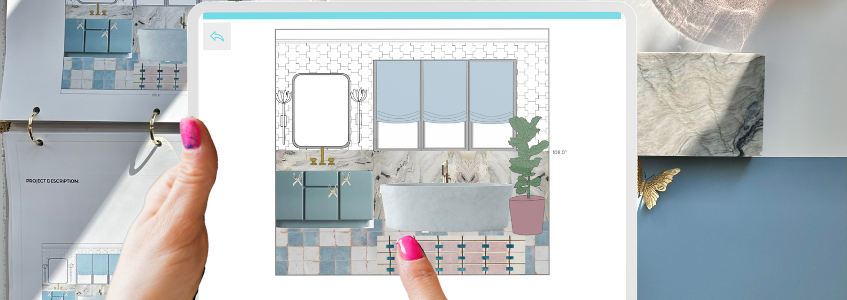
Design Appy helps you visualize every detail before committing, so you can say goodbye to remodel fears and hello to your dream home.
Whether you’re a DIYer working on your own home or a design-build professional managing client projects, Design Appy provides the flexibility and power you need, without the CAD-sized headache.
With capabilities like mood board creation, material selection, and detailed construction documents, Design Appy simplifies the design process from start to finish.
Other Home Design Programs to Consider
If you’re exploring other CAD alternatives, there are a few that cater to home design:
- Chief Architect: A great tool for home builders and remodelers that offers extensive 3D modeling and construction documentation, though it can be pricey.
- SketchUp: Known for its user-friendly interface, SketchUp is popular for 3D modeling, especially in the early concept phase of home design.
- Vectorworks: A more professional-grade tool used by architects and designers for complex projects.
However, each of these tools comes with its own set of challenges—either in terms of cost, complexity, or the time needed to become proficient.
The Learning Curve: Do You Really Have Time for CAD?
Let’s talk about learning curves. AutoCAD and other traditional CAD software programs take time and practice to master. Many professionals spend years perfecting their skills in these programs, and if you’re just looking to design a bathroom or remodel a kitchen, do you really want to invest that much time?
Design Appy was created with simplicity in mind. You can start designing with step-by-step tutorials that walk you through the process, making even complex design concepts easy to tackle. And the best part? You’ll create professional-looking plans without the need for expensive software or years of training.
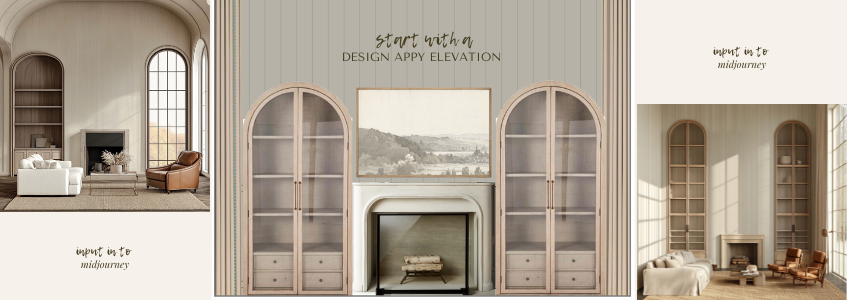
How you can use 2D elevations to create AI renderings
Design Appy: Built for Today’s Home Design
Whether you’re planning a DIY home renovation, working with a contractor, or running a design-build company, Design Appy offers everything you need to document and organize your interior finishes. From mood boards and material selection to detailed construction documents, our app makes the design process enjoyable, streamlined, and accessible.
With Design Appy, you can:
- Draft, design, render and specify finishes all in one place
- Stay organized with easy-to-use project templates
- Avoid common design mistakes with built-in tools for accuracy
- Save time and keep your project on track from idea to installation
No steep learning curves, no expensive upgrades, just professional-grade tools to bring your home design vision to life.
You need for agility, simplicity, and functionality in home design projects Design Appy as a powerful, accessible tool for those looking to streamline their interior design process without the complexities of traditional CAD software.
Is Computer Aided drafting necessary for Interior Design?
These large programs are so precise and large that it is beneficial to have something more agile and easier to use as well as part of your design solution. So much of Interior Design involves working with the client and making progress along side them.
CAD is software for drawing and diagramming. It has features like drawing and design, 3D modeling, drafting and detailed mechanical engineering images. This much detail is sometimes not necessary for Interior Design .
CAD is used in many fields like architecture, engineering, construction and interior design.
Autocad is one of the most well-known CAD tools. It has been around since 1982 and was originally developed by Autodesk, Inc. Today, autocad continues to be the best way to create professional quality drawings and designs for architects, engineers and designers.
CAD designs anything from small objects like jewelry to large scale projects like stadiums and hospitals.
Other Programs for Home Design
Building your own house takes a lot of time and knowledge. Most people don’t know how to build their own home or what it even entails. This is where software programs come in handy.
Chief Architect, Vectorworks, Sketch up are all Computer aided Drafting software programs that help you to draw up blueprints for houses and other structures like garages, pools etc.
Architects use a variety of tools to create plans for buildings. Chief Architect is an example of such a program. It is more than just a drawing program as it has many features that help with the design process. Vectorworks is another example of such a program that architects use. Sketch up is another type of software that architects can use, though its features are more specific to those who work on 3D designs and not so much on 2D drawings and sketches.
Is CAD easy to learn?
CAD was created with the intention of being user-friendly and easy for engineers to learn. It’s relatively expensive to sign up for courses to learn how to use the Computer Aided Drawing.
What Program do they use on HGTV?
When watching the HGTV shows on TV there are video programs to help explain the design process. It’s combination of programs and each TV series uses their own style of program for their visuals. The types of programs they use are part of their production story. One show will use sketch up where another will use something like Autocad or vectorworks for their base drawing.
Step 2 then they will be put in sketchUP for the 3D tour, and that tour will be dropped into photoshop to use its shadows and layering features for images.
Photoshop is the icing on a good visual. It adds windows, lighting with true shadows and adds everything to get to photo realism. The Adobe Suite can help create amazing visuals to show tours and I have seen some highly produced videos on their shows.
Type of Computer Needed to Run these drafting Program
You will also need the right tools! The type of computer that is best for running computer aided drafting the requirements for running these types of programs. Most drafting programs run best on a windows base computer, it needs a good processor, video card and RAM. I am not here to tell you about the next computer you should buy, but I will point out that your typical work PC with no bell and whistles may run so slow you would want to gough your eyes out with a rusty spoon. The better the equipment the easier it will be for the program to run. Check the requirements for the video card and a SSD drive will also help the program to run faster.
For the DIY Home Designer there are programs that provide what you need to design a home.
In the ever-evolving world of home design, DIY home design enthusiasts have a variety of software options to bring a design to real-life.
When you choose a program, you will find many options and each provides it’s own unique solution. Here at Design Appy™ we believe a design solution should be able to meet the needs of the user, while also moving them through the full design process.
If you are looking for a program to guide you through all of the steps in creating the documents you need. Design Appy™ is an all-in-one design a home, document your choices and make the ordering process easy. This is where DesignAppy™ steps in!
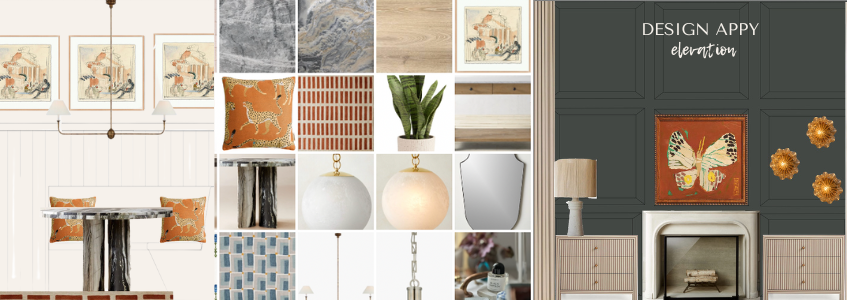
Easy drafting and fast learning DIY program for home design
When looking at design programs, the ability to do extensive steps with in each design step can be overwhelming.
Professional design processes involve 4 software programs to perform the task of gathering selections, drafting for construction, then rendering for approval and documenting the selections for ordering.
Why Use Home Design Software?
- Benefits of DIY Home Design Software:
- Enhances creativity by allowing for visualization of ideas.
- Simplifies the planning process with easy-to-use tools.
- Saves time and money by minimizing costly design mistakes.
- Offers access to creating something unique straight from your idea to implementation.
- Creating more accurate information with drafted images for estimates and install.
- Convey the design concept so that you know exactly what you want.
-

See your design before you build.
Key Features to Look for in DIY Home Design Software
- User-Friendly Interface: Importance of an intuitive design that caters to all skill levels.
- Customization Options: Ability to personalize designs with various materials, colors, and finishes.
- Visualization: Importance of seeing the materials in the design to size and locate them in the space.
- Rendering: Be able to create a photo realistic image of you idea
- Options:
- Scalability:
- Templates: Templated solutions to make the process of learning how to design a space easily and access the standard heights and sizes to items without having to search for the basic measurements needed to install something quickly.
- Budgeting and Cost Estimation Tools: Features that help track expenses and plan budgets.
- Exporting and Sharing Capabilities: Options for sharing designs with contractors, family, or friends.
- Specification: The Who What and Where for ordering and estimation. It’s best to have a visual record of selections to confirm items that are being ordered to prevent mistakes when ordering items for your project. Specifications make sure you have the right details selected and are done at the right time.
- Guidelines to stay on track: Solutions to help you make sure you are making all of the selections and documenting the details with prompted checklists so that you have all of your selections made and you aren’t missing items.
- Mobile Accessibility: Availability of apps for on-the-go design. Not all design is done at home or in the office. Showrooms a re a very important place to see the newest and best selections for a design. If you are stuck using an app that doesn’t allow for you to take it with you and use a variety of vendors to solve your problems then you aren’t solving your problem like a professional designer.
- Organization: Staying on track and delivering organized information for your whole team from design, ordering, delivery and install. Everyone needs to stay on the same page so that you don’t have mistakes with communication. Construction is spoken in visuals.
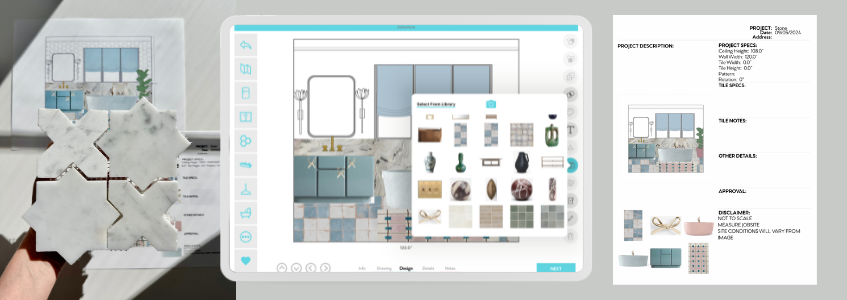
create interior design elevations and track your selections
Overview of Popular DIY Home Design Software
- 1. Design Appy
- Key Features: Templates to start, to-scale drawing, photo-realistic images, dimensions and specification documentation for sharing with your team,- Supplemental on the Design Appy Resources tools like budgets and checklists in the website resources, and other decision-making resources.
- Pros: User-friendly, tailored for DIYers, great organizational tools. Prompts the selections that need to be made along the way,. Uses any items from the internet in the program. Has a custom library of materials. Can create photo realistic 2D elevations, items in your photos to- size, dimensions and a specification format for assembling a spec book for construction site.
- Cons: advanced features like 3D modeling for professional designers, and does not create floorplans.
- 2. SketchUp + Layout
- Key Features: 3D modeling capabilities, extensive library of materials, and community resources. You will need the add-on of the additional application Layout to create rendered interior elevations.
- Pros: Powerful design tools for detailed projects.
- Cons: Steeper learning curve, not specifically tailored for DIYers.
- Needs Additional: Unable to create specifications for tracking the materials selected and no specification format to assemble the spec book for the project build.
- 3. Roomstyler 3D Home Planner
- Key Features: Drag-and-drop interface, access to real furniture brands, and community designs Some scalability.
- Pros: Easy to use and visually appealing.
- Cons: Limited advanced features for serious projects.
- Needs Additional: Program for specification and dimensioning, Some scalability is not easy to achieve and it does not cover finish out construction materials for interior elevations.
- 4. Home Designer Suite
- Key Features: 3D rendering, landscaping tools, and detailed construction drawings.
- Pros: Comprehensive tools for serious DIYers.
- Cons: More expensive and potentially overwhelming for casual users.
- Needs Additional: Unable to create specifications for tracking the materials selected and no specification format to assemble the spec book for the project build.
- 5. Photoshop
- Key Features: Modification of Drafted images to create the photo realistic drawings for visuals
- Pros: Used by professional designers these tools allow the manipulation of patterns, color shades, lighting and shadows.
- Cons: More expensive and overwhelming for casual users.
- Needs Additional: Will require a specification dedicated program for ordering and building documentations. No ability to draft and dimension images to-scale and would require a Drafting program
- 6. Ordering and Specification
- Key Features: Modification of Drafted images to create the photo realistic drawings for visuals
- Pros: Used by professional designers these tools allow the manipulation of patterns, color shades, lighting and shadows.
- Cons: More expensive and overwhelming for casual users.
- Needs Additional: Will require a specification dedicated program for ordering and building documentations. No ability to draft and dimension images to-scale and would require a Drafting program.
-

Render your ideas with MidJourney’s AI generators
How to Choose the Right Software for Your Needs
Choosing the right design software starts with understanding your unique requirements and familiarity with digital tools. Here are a few key considerations to help you make the best decision:
Assess Your Skill Level: Different software options vary in ease of use. If you’re a beginner, choose a platform with a simple interface and plenty of tutorials. Advanced users might prefer a platform with more robust features and customization options.
Identify Project Needs: Consider whether your project involves minor renovations or a full home redesign. Use intuitive software that focuses on visualizing finishes for smaller projects, while large-scale designs benefit from drafting tools that offer more precision and flexibility.
Try Before You Commit: Test software before purchasing. Many programs offer free trials or demos so you can experience their features and see if they match your workflow.
Getting the Most Out of Your DIY Home Design Software
After choosing the software that suits your needs, learn how to use it effectively for the best results. Here are some tips to help you maximize your home design software:
Tips for Success:
Start Small: Begin with simple projects to familiarize yourself with the software’s capabilities. This builds your confidence and helps you understand the core features.
Practice Frequently: Use sample projects or demo layouts to explore different materials, products, and design options. Familiarize yourself with the material catalog to understand the scope of design possibilities.
Check Import Capabilities: Some software, especially those with specific product catalogs, may limit custom item imports. Make sure your software aligns with your preferences for material and product flexibility.
Use Tutorials: Take advantage of tutorials and help guides. These resources provide detailed insights and workflows that help you learn faster.
Experiment: Don’t hesitate to try different layouts and styles. Experimenting helps you discover new ideas and become more comfortable with design concepts.
Document Your Progress: Save your designs at different stages. This helps you track your progress and reflect on how your skills have developed.
Selecting the right DIY home design software can transform how you approach your projects. By assessing your skill level, understanding your project needs, and trying different options, you can find the perfect tool to make your design process smoother and more enjoyable. Whether you’re a budding DIY designer or a seasoned design enthusiast, the right software can elevate your creativity and efficiency.
We encourage you to explore Design Appy along with other recommended tools like Chief Architect, Photoshop, Vectorworks, and AutoCAD. Choosing the right platform is the first step in making your dream designs a reality. Dive in, experiment, and let your imagination take the lead!

LEAVE A COMMENT
Comments